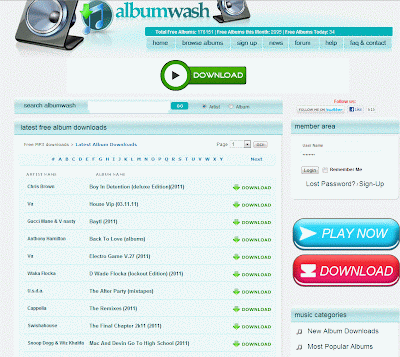Happy New Years Eve everyone.
So you got an iPad for Christmas and you're wondering what the heck you can do with it besides surf the web and play Angry Birds. Well it just so happens that a handy little app will transform your new tech toy into a useable, giant iPhone.
The app is called Talkatone. It does everything that you would want in a phone; make calls and send and receive SMS text messages, without a contract or the need for minutes. The screenshots look eerily similar to the iPhone OS:
The way it works is that it syncs with your GMail account so you do need a GMail account to register, which of course is free. In order to call or text phones that don't have Talkatone, you will need a Google Voice account as well,which is also free.
The app currently works with iOS 1 and 2, but is not yet available for iOS 3 at this time so keep that in mind. Also, keep in mind that the app will only work with a Wi-Fi connection, which is the only drawback if you have a slow connection or no Wi-Fi available.
There is an Android app currently in development so don't fret Android Tablet users, you will have the same capabilities soon enough.
"A freeloader is someone who exploits chances to get free stuff whenever possible." -Urban Dictionary
Saturday, December 31, 2011
Wednesday, December 28, 2011
VLC Media Player - The Best Free Media Player for Your Computer
Now that you are all familiar with downloading movies from reading my BitTorrent tutorial and my post about Bayw.org, you may have ran into a slight problem once you tried to play certain movie files. You patiently waited for 4 hours while that HD movie downloaded at a painfully slow download rate; only to be greeted with this friendly little message from Windows Media Player when you were finally able to watch your movie:
Or, you opened your video file and the picture is crystal-clear HD-quality yet, you can't hear a damn thing. You probably thought you wasted your time with a bogus file and have to download the whole movie all over again.
Not exactly.
For non-HD video files, you won't have a problem playing them with the stock Windows Media Player. However, the popular HD movie files-matroska (.mkv) and H.264-need special codecs, or files that help a media player encode or decode a certain file. If you are hellbent on using Windows Media Player, then by all means download and install this codec pack to be able to watch your .mkv and H.264 HD movies. If you are sick of Windows Media Player and/or want a media player that plays every file type, without having to worry about downloading codecs and some nice added features, then please go download VLC Media Player right now.
This handy little program is the answer to all your media viewing/listening needs. For the Mac users of the world, there are download links for you as well. Even Linux and Android devices have their own versions of VLC Media Player available for download.
No longer will additional codecs or plugins be required to play media files. Is the sound too soft on a particular movie? Simply crank up the volume up to 200% louder with VLC Media Player. Are there annoying subtitles hard-coded onto the bottom of your movie? Simply disable subtitles in VLC Media Player to remove them. Want to fully utilize your surround sound speakers? VLC Media Player allows you to change the audio track to 5.1 or even 7.1 surround sound when capable.
The list of benefits goes on and on and soon you will forget about any other media player you have used in the past.
*Don't forget to check back every Monday for "Movie Mondays" and get your links for the newest free movie downloads, even before the movies hit store shelves.*
**As mentioned in a previous post, we will be giving away a free $20 Starbucks gift card very soon so keep checking back for more details on how to enter. (Hint: "Like" us on Facebook)**
Or, you opened your video file and the picture is crystal-clear HD-quality yet, you can't hear a damn thing. You probably thought you wasted your time with a bogus file and have to download the whole movie all over again.
Not exactly.
For non-HD video files, you won't have a problem playing them with the stock Windows Media Player. However, the popular HD movie files-matroska (.mkv) and H.264-need special codecs, or files that help a media player encode or decode a certain file. If you are hellbent on using Windows Media Player, then by all means download and install this codec pack to be able to watch your .mkv and H.264 HD movies. If you are sick of Windows Media Player and/or want a media player that plays every file type, without having to worry about downloading codecs and some nice added features, then please go download VLC Media Player right now.
This handy little program is the answer to all your media viewing/listening needs. For the Mac users of the world, there are download links for you as well. Even Linux and Android devices have their own versions of VLC Media Player available for download.
No longer will additional codecs or plugins be required to play media files. Is the sound too soft on a particular movie? Simply crank up the volume up to 200% louder with VLC Media Player. Are there annoying subtitles hard-coded onto the bottom of your movie? Simply disable subtitles in VLC Media Player to remove them. Want to fully utilize your surround sound speakers? VLC Media Player allows you to change the audio track to 5.1 or even 7.1 surround sound when capable.
The list of benefits goes on and on and soon you will forget about any other media player you have used in the past.
*Don't forget to check back every Monday for "Movie Mondays" and get your links for the newest free movie downloads, even before the movies hit store shelves.*
**As mentioned in a previous post, we will be giving away a free $20 Starbucks gift card very soon so keep checking back for more details on how to enter. (Hint: "Like" us on Facebook)**
Monday, December 26, 2011
Movie Mondays - Weekly Download Link Update
I hope everyone had a wonderful Christmas weekend with their families and friends. Hopefully you all got some great gifts and some new toys to test out this upcoming week.
From this Monday forward, a blog post will be made to highlight that weeks free movie download releases. I will compile a list of the top movies available for download for that week, with download links and IMDB information, so you don't even have to search the internet looking for new movies to download...just look here!
Movies are available for download before they are released on DVD in stores. I will only post links to high quality, HD-equivalent movies in my lists, no cam rips or low quality videos. I will mainly post links to download via BitTorrent so if you are unfamiliar with how to download, refer to my tutorial on downloading Torrents here. Because of the high quality video, the file sizes will be a few gigabytes in size so they will take some time to download, but they are worth it for the quality.
Clicking on the title of the movie will take you to that movie's IMDB page. Clicking "Download" will take you to the link to download the movie.
Movie List - Week of 12/26/2012
1) Contagion (releasing Jan. 2, 2012) - Download

2) The Hangover Part 2 (released Dec. 6, 2011) - Download

3) Final Destination 5 (releasing Dec. 27, 2012) - Download

4) Crazy, Stupid, Love (released Nov. 1, 2011) - Download

5) Moneyball (releasing Jan. 10, 2012) - Download

6) Colombiana (released Dec. 20, 2012) - Download

7) Drive (releasing Jan. 31, 2012) - Download

Saturday, December 24, 2011
Track Santa for Free Tonight
Merry Christmas to all during this holiday weekend. Here is a little free Christmas fun for tonight if you want to track Santa's trip around the globe.
Check out http://www.noradsanta.org/en/ to track Santa live for free and you can also download the free Android or iPhone app to track Santa on your mobile device.
We will be doing a giveaway in a few days so check back for information on how to win a free Starbucks gift card.
Merry Christmas and Happy Holidays!
Check out http://www.noradsanta.org/en/ to track Santa live for free and you can also download the free Android or iPhone app to track Santa on your mobile device.
We will be doing a giveaway in a few days so check back for information on how to win a free Starbucks gift card.
Merry Christmas and Happy Holidays!
Thursday, December 22, 2011
The Complete Guide to Downloading and Installing Windows 7 - For Free
I'm sure you have bought more than one computer in your lifetime, and many people have two, three, four computers in their house for a world of uses. There's the school computer, the work computer, the gaming computer...the list goes on and on. Windows 7 runs roughly $200-$250 depending where you buy your computer(s). Multiply $200 by two, three, or four computers (however many you have) and just purchasing Windows 7 on 4 different computers can run you $800-$1,000 per household, which is what you can buy a top of the line PC for nowadays. Have a small business office of 8-10 computers and don't want to shell out $2,000 for software? This tutorial will show you how this download can be installed on as many computers as you want for FREE.
Please note: If you have been using the computer you wish to install Windows 7 on and are upgrading from a version prior to Windows 7, you will want to reformat your hard drive to clean the contents of the current operating system before proceeding. View your computer's manufacturing website for tutorials and info on reformatting if you are unsure of the procedure. IF YOU ONLY HAVE ONE COMPUTER, REFORMAT AFTER THE STEP THAT TELLS YOU TO REFORMAT, NOT BEFORE!
I will now show you how to download Windows 7 via BitTorrent, so if you don't know how to download Torrents, check out the Torrent section of my blog here.
I encourage you to read all of the steps before proceeding so you are familiar with each one. None are that difficult; it's just better to be safe than sorry.
Step 1) With your BitTorrent client, download this Torrent. This is the 32 bit version of Windows 7 Ultimate with automatic activation. You only need to download the file "Windows 7 Ultimate - 32 bit (Auto Activation).iso". You can uncheck all other files before downloading the Torrent. The file is over 3.5gb so it may take an hour or two depending on your connection.
Step 2) Download this free ISO burning application. You will be burning the ISO you just downloaded to a blank CD using this application. Once you burn your copy of Windows 7, you will be able to use the installation disk on as many computers as you wish.
Step 3) Install and open the Imageburn application and select "Write image file to disk". Locate the Windows 7 ISO file you downloaded and select it. Burn the file to a blank CD.
Step 4) Backup any important files you may want that are currently on your system now.
Step 5) Reformat your hard drive to its factory state when you first purchased your computer. This step is optional, but it will help your operating system run smoother upon installation.
Step 6) With the Windows 7 Disk in the CD-Rom drive of the computer you wish to install, restart your computer.
Step 7) As your computer is booting, you will get a message that says "Press any key to boot from CD". Press any key on your keyboard to make the CD boot. If you get to your normal login screen or your desktop, reboot and try again.*
*If there is no message about pressing a key to boot from a CD, you will see a message that says "Press (an F key) to enter setup (or BIOS)" Press the key that it tells you and change your "boot order" to make the CD-ROM (or DVD-Rom) drive the first on the boot order and restart your computer. The computer will now load the contents of the CD, which will be the Windows 7 installation menu.
Step 8) Once the CD loads, follow the walk-through instructions to install Windows 7 on your computer. You will get an option to either 1. Upgrade an older version of Windows or 2. Do a fresh install. The fresh install will remove all files currently on your system. Make sure you have a backup of all important files before choosing that option. If you choose the upgrade option, your hard drive will be partitioned to include your old files, which can be found in a "windows old" file on your C: drive. Installation itself takes some time-roughly 30 minutes or so, depending on the speed of your computer-so be patient.
Step 9) During installation, DO NOT download updates, choose to download them later. The update KB971033 checks for a "genuine" copy of Windows 7 and will watermark your desktop with a message about your copy of Windows not being genuine. While your operating system will still be usable, you will lose any customization of your desktop. If you accidentally install that update, reformat your hard drive and start over. You may install all other updates except for KB971033 at this time, but to be safe, I simply disabled Windows from updating so I don't have to worry about a patch coming out and disabling my operating system (which is very unlikely at this stage since Windows 7 has been out for a few years now).
Step 10) ENJOY WINDOWS 7 - FOR FREE!
If there are any questions send me an email directly (found in the contact link on the bottom right side of the page) or simply comment and I will respond to any questions you may have regarding the process. Anyone can do this, you don't have to be a computer engineer to burn a file to a CD and install it on your computer. It's a very easy way to save the hundreds of dollars it costs to normally buy Windows, especially if you own multiple computers.
Wednesday, December 21, 2011
Tuesday, December 20, 2011
Get in the Christmas Spirit With 10 Free Christmas Songs
From now until Christmas, get 10 free Christmas songs to help get you in that holiday spirit. Grouptune is helping spread some Christmas cheer by this limited time offer on 10 free Christmas songs, so act now and get yours today before the offer expires.
Get My 10 Free Songs Here
Happy Holidays from Online Freeloader!
Get My 10 Free Songs Here
Happy Holidays from Online Freeloader!
Monday, December 19, 2011
Download Free TV Shows and Movies From BayW.org
Is anyone looking for ways to save some money this holiday season? How about cutting that cable bill, but I bet you don't want to stop watching your favorite shows,right? Bayw.org is the solution to eliminating your cable bill, while still being able to watch your favorite shows on the night they air.
Bayw.org is a forum-based website that is free to sign up (of course). So, once you register, you will be allowed to navigate the site that is pretty self-explanatory. There are sections for Applications, Games, Ebooks, TV Shows, and Movies to name a few.
I use this site mainly for downloading TV Shows because the main advantage here is that people post shows as early as an hour after it aired live. Want to watch the newest episode of your favorite HBO show? Simply go to bayw.org roughly an hour after the show airs and you should find your show and have it downloaded in 15 minutes. Did you miss the Tim Tebow skit on last weeks Saturday night live? Download the whole episode for free right here (for example).
It's as easy as that.
The "search" page is your friend on bayw.org. It's the easiest way to sort through all of the thousands of TV shows posted every day. You can even find HD episodes, which are marked 720p in the thread titles.
It's a great way to follow your favorite shows if you happen to miss an episode or want to follow a series that happens to be on a channel you don't want to pay for.
Happy Freeloading
Bayw.org is a forum-based website that is free to sign up (of course). So, once you register, you will be allowed to navigate the site that is pretty self-explanatory. There are sections for Applications, Games, Ebooks, TV Shows, and Movies to name a few.
I use this site mainly for downloading TV Shows because the main advantage here is that people post shows as early as an hour after it aired live. Want to watch the newest episode of your favorite HBO show? Simply go to bayw.org roughly an hour after the show airs and you should find your show and have it downloaded in 15 minutes. Did you miss the Tim Tebow skit on last weeks Saturday night live? Download the whole episode for free right here (for example).
It's as easy as that.
The "search" page is your friend on bayw.org. It's the easiest way to sort through all of the thousands of TV shows posted every day. You can even find HD episodes, which are marked 720p in the thread titles.
It's a great way to follow your favorite shows if you happen to miss an episode or want to follow a series that happens to be on a channel you don't want to pay for.
Happy Freeloading
Saturday, December 17, 2011
Saturday Soccer Links
A few good soccer match-ups today so here's a list of links for some of the better games.
AC Milan vs. Siena
FC Porto vs. Maritimo Funchal
Sevilla vs. Real Madrid
AC Milan vs. Siena
FC Porto vs. Maritimo Funchal
Sevilla vs. Real Madrid
Thursday, December 15, 2011
The Incredible World of BitTorrent
This section will be a brief introduction to the world of BitTorrent downloading.
Torrent files are treated differently than downloading a "normal" file, such as a .mp3 or .rar file. Instead of downloading from one source, a torrent file is downloaded from multiple sources that piece together one large file. This makes it nearly impossible to track the source of the file because one file could contain tens of thousands of "seeders", basically another term for sharing sources.
Torrents hold a few distinct advantages over straight file downloading from a website.
1) They are all 100% free and there's NO LIMIT on downloads (unlike other free file hosting websites)
2) Since torrents are downloaded through a BitTorrent client software, there is the advantage of the "set it and forget it" method of downloading, meaning that you can have a list of 10 movies you want to download and when one finishes, the next one starts automatically.
3) Popular torrents (ones with thousands of seeders) download much faster than downloading from a website. For example, a popular CD may only take 30 seconds to download via BitTorrent while downloading from albumwash.com would normally take 10 minutes.
4) Torrent files can hold much larger amounts of data than file hosting websites. Most file hosting websites are limited to 100mb's at a time so for a large file, like an HD movie, you would have to download 20 separate files in order to get the full movie. Torrents are not limited in size so you can download the full movie with 1 file.
Downloading a Torrent file is fairly easy once you get the Torrent client downloaded and installed. There are many Torrent clients out there but one of the most recommended is considered to be uTorrent found here.
Once uTorrent is installed, you now need a Torrent file to download. For this example, I will walk you through downloading a CD as an alternate to the previous albumwash.com post. There are numerous Torrent search websites, but the one I use the most frequently and with the best results is btjunkie.org. In the search bar, simply type in what you are looking for and, for an example, I will search for Jay-Z and Kanye West Watch The Throne.
The search is automatically sorted by the amount of seeders the Torrent has; the more seeders there are, the faster it should download. The first item on the list is "Jay-Z and Kanye West - Watch the Throne (Deluxe Version)". Your search results should look like this:
There are 2 ways to download the Torrent file:
1) Click on the file itself and it will take you to another page where you can see user comments telling you if the file is legitimate or not and also, at the bottom of the page, it will show you the contents of what you are downloading. When you are positive you want to download this file, click on "Download Torrent" at the top and the torrent file will download.
2) OR Click on the little downward arrow icon next to the file on the search page and it will automatically download if you don't need to verify user comments and all that jazz.
You'll notice the file you just downloaded was very small (roughly 15kbs). This is the .torrent extension file that the Torrent client software will use to gather all of the information needed to download your files from the available seeders.
In order to initiate the download, open the small torrent file you just downloaded. This should automatically launch uTorrent and a pop-up box should now be visible. This is where you can select or deselect any of the files you are about to download (they are all selected by default). I typically uncheck any of the files that aren't the songs themselves. I don't need the album art or any other frills that may be put in the files, but some people like to download everything and it's up to you. Since I'm downloading audio tracks, I simply uncheck anything that doesn't end in .mp3.
The top part of the box shows you the location of the file once it's downloaded. It is automatically set to your default folder location that you can change in the preferences. Once you are satisfied that you are downloading the right files to the right place, click "OK" and you will see your download on torrent client software. It takes a few seconds for the download to start and get up to speed so don't be alarmed if it's connecting for a minute or so, but highly-seeded files should start rather quickly.
Once the completion % column reaches 100%, you can either leave the file in the software client to help continue seeding, or right click on the name of the file and go to "remove" (DO NOT click "remove and delete data" because you will delete what you just downloaded). Now go to your download folder and your files should be waiting there patiently in their entirety.
Like I mention before, the client software gives you the ability to download multiple torrents at one time and also "Que" torrents to start when one finishes so you can have multiple CDs or movies in uTorrent waiting to download and then start automatically so you don't have to watch and manually start each download when one completes.
If you have any questions on this tutorial or any other tutorials in our blog, feel free to comment below.
Tuesday, December 13, 2011
Download Full Albums for Free - albumwash.com
If you are over 20 years old you probably remember the days of Napster; downloading one song at a time on a dial-up connection. Each song would take roughly 45 minutes and you would tie up your phone line for hours just trying to download that new Eminem CD that your parents would kill you if they found out you had.
Then came along Limewire and Bearshare and other countless P2P programs with the same principals as Napster. How many virus's did you have to get before you uninstalled the programs though? A dozen?
Nowadays, it's tough to find a reliable source to get your free music. Today, when you go to Limewire.com you now get this lovely little message:
That doesn't look to promising for the once-heralded leader in the file sharing market.
Without further adieu, I bring to you albumwash.com.
You must create an account in order to download any albums, but as always, it is free to sign up. The website is pretty self explanatory and easy to navigate. The most recent albums that were uploaded are on the homepage, but if you're looking for a specific artist or album, simply use the search bar at the top or browse by using the alphabet links at the top of the page.
Downloading the file can be a little tricky if you are unfamiliar with .RAR files or using the free file hosting websites.
In order to download:
1) Click the "Download" button next to the desired album
2) In the section titled "Link(s) To Download This Album", click on any of the links there to take you to the download page.
3) The download page will look different depending on where the file is hosted. For example, I clicked on one that was located at Deposit Files.
4) For any hosting website, you will click on the "free" or "slow" download options since you probably don't want to pay for an account. Because of this, you will be limited on how many downloads you get per hour with each hosting site so try to diversify your hosting sites if you want to download multiple albums in a short period of time. (ie. download one from Deposit Files, one from Fileshare, one from Rapidshare, etc.)
5) After you wait the appropriate time for the link to appear (typically 30-60 seconds), enter a captia code if necessary and click on your file.
6) Save it anywhere you'd like on your computer
7) You will need the program WinRAR once the file has finished downloading. Click on the link to download it for free from CNET.com.
8) Once WinRAR is installed, open the .rar file you downloaded and it should automatically open in WinRAR.
9) At the top of WinRAR, click "Commands" then "Extract to the Specified Folder" and then select where you want your album to be extracted to. (typically your iTunes or music folder)
10) After the extraction (it takes roughly 10-20 seconds depending on the file size), open the folder where you extracted the album and you should see a folder with the album name and all of the songs in it.
If you have any questions on this process or with any problems you encounter, don't get frustrated and simply comment below and I will answer any questions you may have. It seems daunting at first, but once you download a few albums you will get the hang of it and it will be like second nature. After all, they are free so a little patience is required. It beats paying $10 a pop on iTunes.
Monday, December 12, 2011
Link to Tonight's Monday Night Football Game - Rams vs. Seahawks
St. Louis Rams vs. Seattle Seahawks Free Live Stream
Links to major sporting events will be posted on our Twitter and Facebook accounts so don't forget to 'Follow' us on Twitter and 'Like' us on Facebook...both of which can be found on the right side of this page.
Links to major sporting events will be posted on our Twitter and Facebook accounts so don't forget to 'Follow' us on Twitter and 'Like' us on Facebook...both of which can be found on the right side of this page.
ilovefreethings.com - Get Free Samples Shipped to YOU
"Marketing is the process used to determine what products or services may be of interest to customers, and the strategy to use in sales, communications and business development." -Wikipedia
Marketing is a key cog in the wheel of capitalism that gives producers the ability to reach its consumers. One of the most effective ways for producers to achieve this is to give out free samples. This allows for the consumer the ability to try the new product without any strings attached, while the producer is hoping for future purchases down the road.
We all love going to Sam's Club/Costco to eat our way around the store. Who doesn't love the free sample of pizza with a free chicken wing and washing it all down with a mini cup of the newest apple juice? It's a great way for products to be seen and experienced by consumers for one simple reason: everyone loves free stuff.
Instead of running to Sam's Club/Costco everyday to get your hands on every free sample out there which is mainly food, you can go to http://www.ilovefreethings.com/. This convenient little gem of a website gives consumers the opportunity to try new products for FREE. It's like taking a lap around 10 Sam's Clubs/Costco's at the same time!
Check out this short YouTube video for proof that this website works:
After browsing the website, you'll notice some offers are only available for the first few hundred or thousand requests so there is a limit on how many free samples companies will give out for free. For this reason, it might be smart to sign up for their free "newsletter" and have the offers delivered to your inbox so you won't miss out on any limited sample offers.
That's all the freeloading for today...don't forget to check back tomorrow for more freeloading tips to help you land some free stuff.
Also, we just launched a Facebook page so "Like" us on Facebook for even more updates on the world of all that is free!
Sunday, December 11, 2011
Watch Any Major Sporting Event For Free at atdhe.tv
Now that you are betting on sporting events for free, you probably would like to enjoy watching that random soccer match in Spain that you risked $1.50 on. Or how about following all of your fantasy football players in each other their games during your league's playoffs? It's difficult to justify paying DirecTV an extra $30/month during football season for NFL Sunday Ticket, which comes out to almost $200 per season. Maybe you live outside your favorite team's market and are only able to catch a couple games a year when they play in prime time on national TV.
If you have a decent internet connection (preferably cable, but good DSL connections work as well) then you have all that you need in order to watch your favorite sporting events-for free. There are dozens of websites that stream live sporting events and one of the more famous ones over the years has been justin.tv. Unfortunately, the U.S. Government began seizing websites that host streams of copyrighted material within the United States (I guess they have nothing better to do). Nowadays, there are very few live streams that you can find on justin.tv without being relocated to another website. There are a few sites that are one-stop-shops for links to all major sporting events that anyone across the world would be interested in watching.
One of the most popular sites has been atdhe.tv. Do not confuse this with atdhe.net, which was the URL of the same site roughly 6 months ago, but was one of the casualties of the United States Government. This means the .tv makes a difference or you'll see a message like this:
Once you are on the site it is relatively self explanatory. Each sporting event is listed in chronological order. You will see NFL, NBA, and MLB games; NASCAR, MMA, Boxing, and a ton of soccer matches from throughout the world. Want to watch the Pay-Per-View MMA fight? Just hop on atdhe.tv and load up one of the several links that will be available.
Not every link will work and all links are not created equal. Some will be smoother/choppier than others, while some will be quieter/louder than others. Once a link is chosen, it will open in a new window. DO NOT click on anything that says download as it is an ad and just there to deceive you to click on it. There will be multiple ads upon first clicking on a link so click the tiny "x's" until the video starts loading or a play button appears. You may have to wait 15 seconds for an ad to close but they eventually do.
Once the video loads, hopefully it is smooth with a decent audio feed; otherwise, just try another link. You may get the occasional feed from another country that results in the audio being in another language, which happens mostly with soccer matches.
You now have all the tools to be a sports betting machine on freesportsbet.com. You can now place your bets and watch live as you root on your picks until the final whistle. Follow your favorite NFL team without worrying about whether your area is subject to dreaded blackouts of certain NFL games. Follow your favorite European soccer teams from across the pond.
For any of the skeptics out there, it is 100% legal to watch these live streams so you can watch all of the games you'd like for free and worry free. What could be better than that?
If you have a decent internet connection (preferably cable, but good DSL connections work as well) then you have all that you need in order to watch your favorite sporting events-for free. There are dozens of websites that stream live sporting events and one of the more famous ones over the years has been justin.tv. Unfortunately, the U.S. Government began seizing websites that host streams of copyrighted material within the United States (I guess they have nothing better to do). Nowadays, there are very few live streams that you can find on justin.tv without being relocated to another website. There are a few sites that are one-stop-shops for links to all major sporting events that anyone across the world would be interested in watching.
One of the most popular sites has been atdhe.tv. Do not confuse this with atdhe.net, which was the URL of the same site roughly 6 months ago, but was one of the casualties of the United States Government. This means the .tv makes a difference or you'll see a message like this:
Once you are on the site it is relatively self explanatory. Each sporting event is listed in chronological order. You will see NFL, NBA, and MLB games; NASCAR, MMA, Boxing, and a ton of soccer matches from throughout the world. Want to watch the Pay-Per-View MMA fight? Just hop on atdhe.tv and load up one of the several links that will be available.
Not every link will work and all links are not created equal. Some will be smoother/choppier than others, while some will be quieter/louder than others. Once a link is chosen, it will open in a new window. DO NOT click on anything that says download as it is an ad and just there to deceive you to click on it. There will be multiple ads upon first clicking on a link so click the tiny "x's" until the video starts loading or a play button appears. You may have to wait 15 seconds for an ad to close but they eventually do.
Once the video loads, hopefully it is smooth with a decent audio feed; otherwise, just try another link. You may get the occasional feed from another country that results in the audio being in another language, which happens mostly with soccer matches.
You now have all the tools to be a sports betting machine on freesportsbet.com. You can now place your bets and watch live as you root on your picks until the final whistle. Follow your favorite NFL team without worrying about whether your area is subject to dreaded blackouts of certain NFL games. Follow your favorite European soccer teams from across the pond.
For any of the skeptics out there, it is 100% legal to watch these live streams so you can watch all of the games you'd like for free and worry free. What could be better than that?
Friday, December 9, 2011
Free (and Legal) Sports Betting
Greetings Fellow Freeloaders,
How would you like to legally bet on sporting events without buying a plane ticket to Las Vegas? What if I told you that you wouldn't even have to risk any of your own money, yet you still have the possibility of winning a couple hundred bucks? Interested now?
Look no further than freesportsbet.com pictured here:
It is 100% free to sign up; all you need is a valid email address. Once registered, you begin with a $.50 balance and you are able to bet on anything from the NFL to College Basketball to the Argentinian Soccer Leagues if you really wanted to. There's even bets for 1st and 2nd halves of football and basketball games and even broken down by quarter for certain events. There isn't a day that goes by without hundreds of possible bets to make, which is part of what makes this site engaging. The other part is the FREE MONEY.
You're probably wondering how this works and it's rather simple. You start with $.50, you increase your balance to $200 and they send you a check for $100. Sounds easy enough right? Yes and no. Yes, because it really does work that way and people have received checks from the site. However, it takes a lot of patience and some smart betting in order to achieve the $200 mark. And unless you become a paid subscriber to the site (about $10 per month), you only get to receive $100 of your $200 balance. So there's the catch, albeit a minor one.
So what happens if you get up to $5 and lose it all? Simply watch a quick 20-30 second video ad and they replenish your account with another $.50. You can do this an infinite number of times because the website just wants your eyes on those ads. That's how they can afford to send out free money. They are paid by advertisers to draw in traffic and they are simply sharing the wealth if you can somehow get to $200.
Aside from potentially receiving a free $100, the sheer thrill of betting on sporting events is there and is what keeps you coming back for more. Whether you are risking $.15 or $15.00, it makes watching sports that much more fun and exciting. And the best thing of all: you can't lose any of your own money.
As the college basketball season ramps up and the NFL playoffs get under way, there's no better way (for free) to make the games a little more interesting than at freesportsbet.com.
More on tips to reaching your $200 goal later...but until then, enjoy the free bets and free money! (hopefully)
Thursday, December 8, 2011
Welcome - Let the Freeloading Begin!
Greetings to all on this December afternoon roughly two and a half weeks until Christmas. It is with great pleasure I bring to you the Freeloader Blog!
Lets face it, every single person-whether rich or poor or somewhere in the middle-loves the word FREE. We see the word FREE and we immediately have to read what is being offered literally for nothing. Then, either consciously or subconsciously, the skeptic in us always asks: "What's the catch?" You've all heard the sayings; "If it looks too good to be true, it usually is" and "There's no such thing as a free lunch."
Fortunately, as technology and the World Wide Web have evolved, so has the opportunity to snag some free lunches along the way. Which is where I come in. I'm here to help you get some of the very few free lunches that are available if you search hard enough and have the patience and discipline needed to obtain them-without any catches whatsoever (except for the minor annoyance of ads in some situations, but more on that in the future).
As a college graduate with a bachelors degree in Finance, I understand the importance, desire, and sometimes necessity for people and families to save money and cut back on what they don't really need to be spending their hard earn cash on. For example, I'm sure no one likes to pay that $100+ per month cable/satellite bill. But how can we live without our favorite TV shows or favorite sporting events? And I'm sure everyone hates paying that $50+ per month internet bill just as much. But how will we surf the web or update our Facebook status without it?
The quick and simple answer is I will tell you how, with a little ingenuity and patience, you can trim those monthly bills to save hundreds and even thousands of dollars per year just by cutting back on what you have yet to realize you don't even need, but are still paying for.
So here's how this blog works. You can see the categories at the top of the page. Every day, I will create a new blog post that incorporates one of the categories above that explains to you the information needed to obtain something from that category for free. The main goal here is to help you keep that hard earned money in your pockets so you can spend them on things you actually need to spend money on.
If anyone has any suggestions or would like to add any freeloading tips they may have, either comment on the appropriate post or send me an email at js391504@gmail.com and I will be sure to add it to a future post.
We will be adding Facebook and Twitter accounts for up-to-the-minute news on all that is free things in the near future so stay tuned!
Lets face it, every single person-whether rich or poor or somewhere in the middle-loves the word FREE. We see the word FREE and we immediately have to read what is being offered literally for nothing. Then, either consciously or subconsciously, the skeptic in us always asks: "What's the catch?" You've all heard the sayings; "If it looks too good to be true, it usually is" and "There's no such thing as a free lunch."
Fortunately, as technology and the World Wide Web have evolved, so has the opportunity to snag some free lunches along the way. Which is where I come in. I'm here to help you get some of the very few free lunches that are available if you search hard enough and have the patience and discipline needed to obtain them-without any catches whatsoever (except for the minor annoyance of ads in some situations, but more on that in the future).
As a college graduate with a bachelors degree in Finance, I understand the importance, desire, and sometimes necessity for people and families to save money and cut back on what they don't really need to be spending their hard earn cash on. For example, I'm sure no one likes to pay that $100+ per month cable/satellite bill. But how can we live without our favorite TV shows or favorite sporting events? And I'm sure everyone hates paying that $50+ per month internet bill just as much. But how will we surf the web or update our Facebook status without it?
The quick and simple answer is I will tell you how, with a little ingenuity and patience, you can trim those monthly bills to save hundreds and even thousands of dollars per year just by cutting back on what you have yet to realize you don't even need, but are still paying for.
So here's how this blog works. You can see the categories at the top of the page. Every day, I will create a new blog post that incorporates one of the categories above that explains to you the information needed to obtain something from that category for free. The main goal here is to help you keep that hard earned money in your pockets so you can spend them on things you actually need to spend money on.
If anyone has any suggestions or would like to add any freeloading tips they may have, either comment on the appropriate post or send me an email at js391504@gmail.com and I will be sure to add it to a future post.
We will be adding Facebook and Twitter accounts for up-to-the-minute news on all that is free things in the near future so stay tuned!
Subscribe to:
Posts (Atom)